Whether you’ve been in the real estate business for less than a year or for decades, you know that every market, every agent, every business, is different. Real estate technology companies that offer an “all-in-one solution perfect for everyone!” is actually a solution designed for nobody.
Propertybase and their customer relationship manager (CRM) Propertybase GO are different. They’ve got multiple products for multiple needs, meaning each product focuses on a particular agent and their business.
In this review of Propertybase GO, we’re going to dig into the platform, understand more about what it does, how its functions benefit agents, how much it costs, and ultimately, whether or not it’s the right choice for you and your business.
Propertybase GO: The Basics
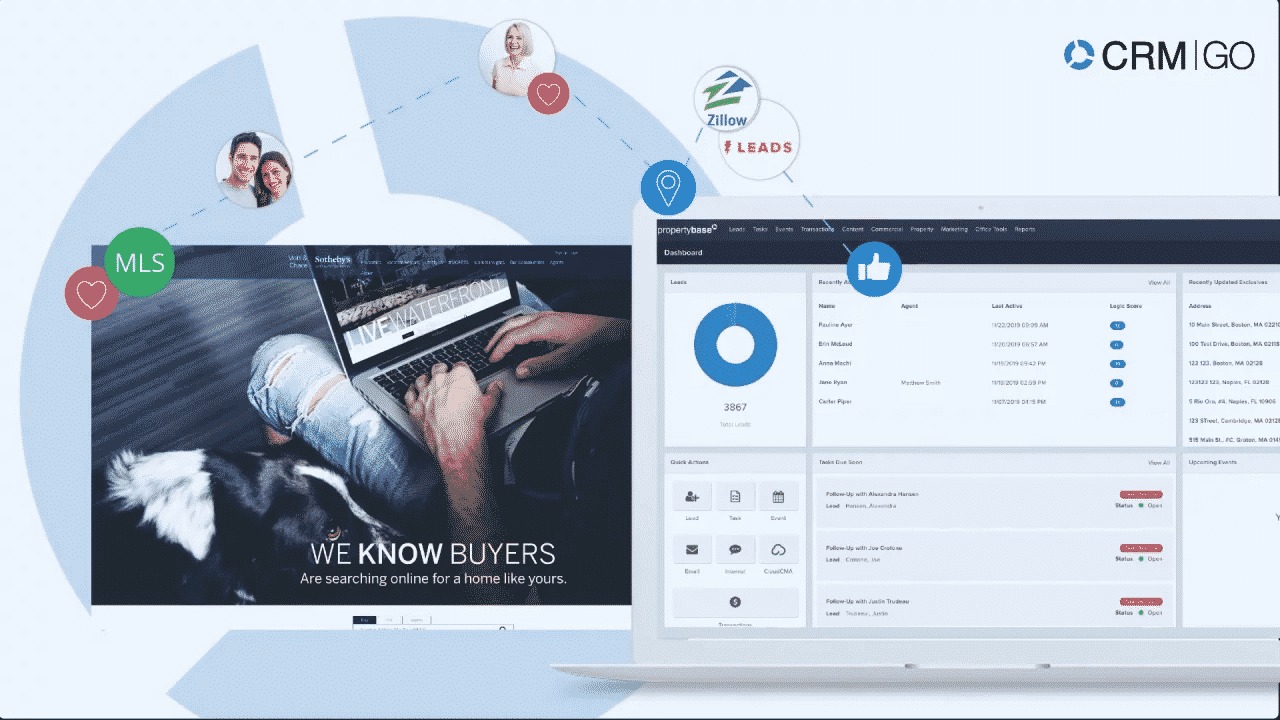
In case you’re just looking for the essentials about Propertybase GO, here’s what you need to know about this platform.
What Is Propertybase GO?
Propertybase GO is a real estate customer relationship management (CRM) tool that offers real estate agents a framework for keeping track of their leads, prospects, and clients. It also offers transaction management, marketing capabilities, and connection to other services like your personal website, lead generation, and more.
How Much Does Propertybase GO Cost?
The starting monthly price for Propertybase GO is $399 per month with a 9-month commitment. More details on prices below.
Who Is Propertybase GO Best For?
Propertybase GO is a product best suited for single agents, teams, and in some cases, brokerages. If you’re looking for an enterprise-level CRM solution for your brokerage or entire company, Propertybase Salesforce Edition is the way to go.
Propertybase GO Review Video Walk-through
Curious about what a day in the life of a Propertybase GO agent looks like? We got a completely unlocked version of the platform to explore; this was our experience.
Propertybase GO’s Most Important Features
Propertybase GO has a lot of features that, when combined together, make it one of the most powerful real estate CRM platforms on the market. Here’s a breakdown of our favorite Propertybase GO features and functions.
Propertybase GO’s Dashboard: Where Your Day Starts
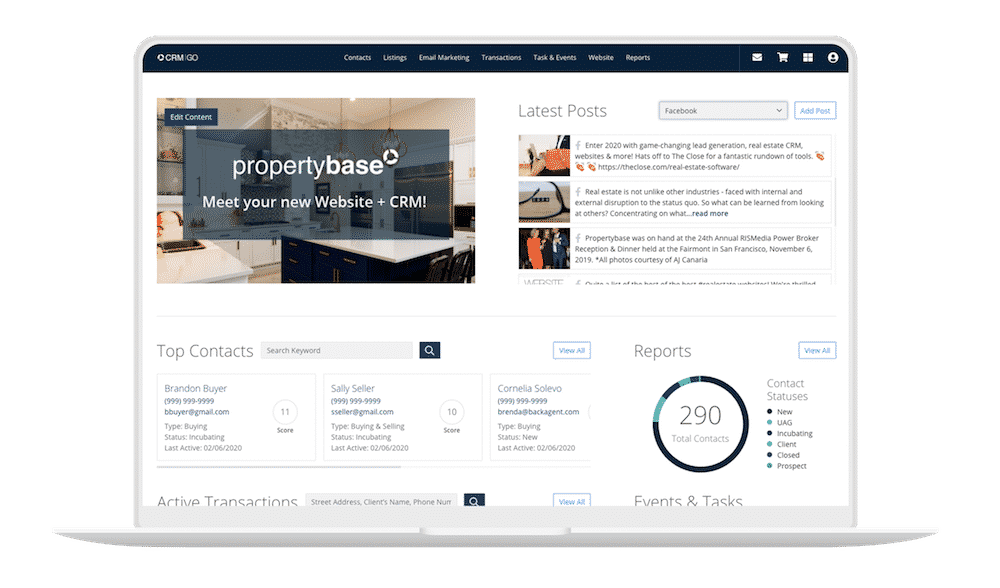
The first thing you see when you log into Propertybase GO (or any real estate CRM for that matter) is the dashboard. Think of your dashboard as the control center for your CRM; it’s where you’ll see the events and tasks you’ve got on your calendar for the day, it’s where you’ll see updates on active transactions, and where all the must-see information you need lives for easy access.
The Good: Propertybase GO’s dashboard is an uncluttered look at the most important contacts, activities, and information. Some CRMs try to overload the dashboard with so much data that you aren’t really sure where to start. Propertybase GO chooses the essentials and gets your day started in the right direction.
The Drawback: We wish there was a little bit more customization here. Knowing that every agent’s business is different, it would be great to allow agents to choose exactly what they want on their dashboard’s prime real estate. That being said, Propertybase has worked with a LOT of agents, and have distilled the vital data from that experience, so it’s not like you’re stuck with information you don’t need.
Propertybase GO’s Contact Management: The CRM’s Lifeblood
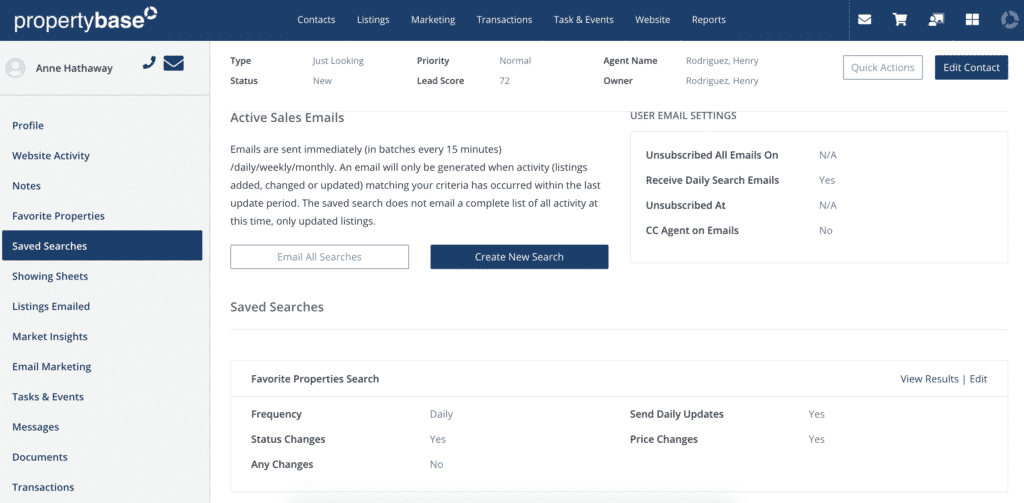
More than likely, the primary reason you’re considering Propertybase GO is that you need an effective way to categorize, manage, and prioritize your contacts. Propertybase GO definitely gives you that.
With Propertybase GO, you get detailed lead profiles that allow you to not only collect the vital contact information needed to move your leads down the funnel to becoming clients, but also plenty of other helpful fields like “moving time frame,” “price range,” and more.
The Good: Where the lead profiles are really powered up is their connectivity to the other Propertybase GO functions.
For instance, if you’re using a website from Propertybase (included in your monthly baseline cost), all of your lead’s activities there are automatically populated into your lead’s profile, including visible data like saved searches and favorited properties, but also the invisible (to the consumer) data like the properties they’re viewing, the criteria they’re using to search, any clicks their making on your navigation toolbar, and more.
In fact, there’s a sidebar column for your leads that is literally 15 entries long (check out the walk-through video to see the details) that make the Propertybase GO’s lead profile a standout feature.
The Drawback: Honestly, we can’t find anything wrong with this feature. The connectivity and usefulness of the Propertybase GO lead profiles is a standout.
Propertybase GO’s Marketing Options: MLS-connected, Automation-powered
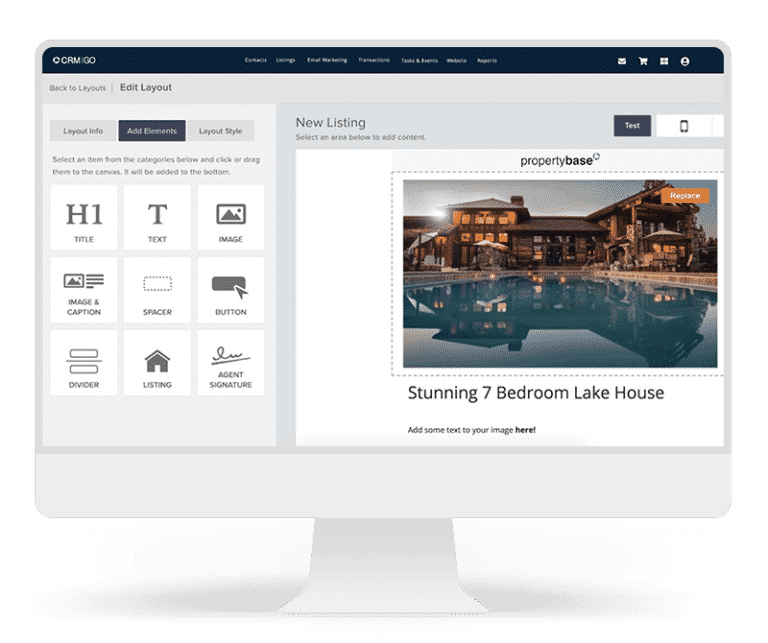
Most real estate CRMs offer the same basic marketing functions: email, email, and email. There’s nothing wrong with that; we know that email marketing is an effective way to move leads down the funnel, but by diversifying the ways you’re reaching your prospects, leads, and clients, and varying your value depending on the channel, you’re going to get much better results.
Propertybase GO’s marketing functions allow you to reach out to your contacts via email, text message, and on the phone. Since the CRM is connected to your MLS, it also allows you to search for, reference, and send particular properties to the right people at the right time, all within the CRM. Using their automation functions, you can schedule these messages too. That way, your marketing continues to work even when you’ve unplugged for the night.
The Good: The MLS integration on the Propertybase GO CRM really is fantastic and something we used a LOT when exploring this platform. For instance, we were able to find a listing and send it to a contact using the “We’re having an open house this weekend” automated communication flow, taking a total of 15 seconds and about four clicks. There’s so much you can do here; check out the walk-through video above, where we fully explore it.
The overall email marketing functionality is also very strong, specifically in terms of the number of not just prewritten emails, but prewritten email campaigns. There are literally dozens of different prewritten flows you can use to do everything from welcoming new leads, sending out price reduction announcements, or even keeping in touch with clients after you’ve closed a sale.
The Drawback (actually, not really): When we started writing this review, Propertybase GO didn’t offer any sort of automation for their text message marketing. You could set up leads on the Text Concierge program or send one-off texts from the CRM, but you couldn’t create drip campaigns. That just changed. Literally, during the proofreading process of this content, we were notified that you can now schedule both email and text communication.
If there was one thing the marketing system is still missing, however, it’s the ability to integrate voicemail drops into your sequences. This isn’t something that anyone (to our knowledge) is offering right now, so it’s not like Propertybase GO is missing an obvious feature, but if we could get that added here, that would really complete the marketing suite.
Propertybase GO’s Link to Your Website: The Ultimate Platform Power-up
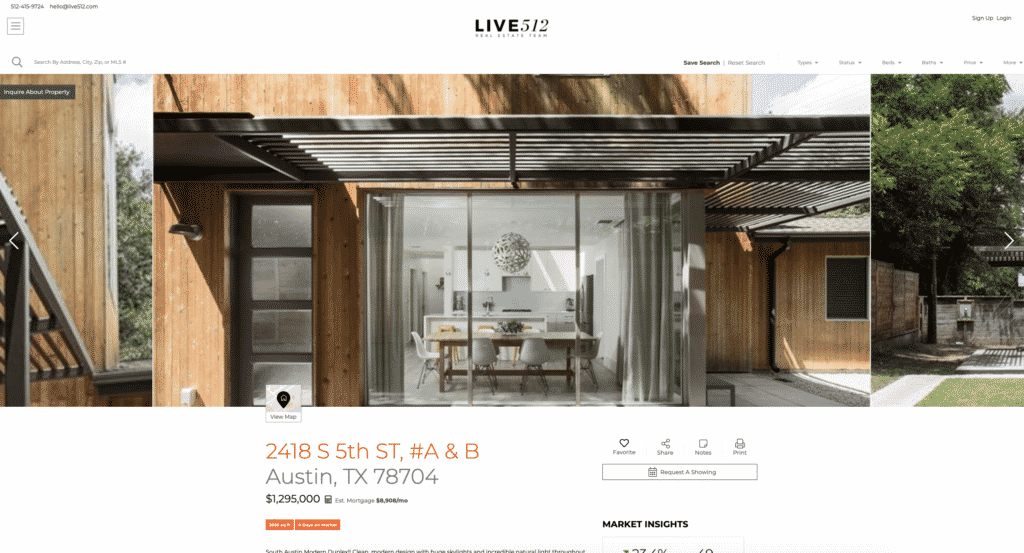
We know, you’re here because you want to learn about the Propertybase GO CRM, but since one of Propertybase GO’s top-tier real estate websites is included in the base package and absolutely revolutionizes the way you can use this platform, we had to include something about it. You can learn more about the Propertybase website in our buyer’s guide all about the Best Real Estate Lead Generation Websites, but here, we’re going to focus on how the CRM and the website work together.
As we mentioned above, your Propertybase GO website is directly connected to your CRM. Since these platforms are developed by the same team and built to work on the same framework, there’s no data lost in translation.
The Good: Your website gives you direct insight to what your leads are doing, how long they’re doing it for, and what matters most to them. Imagine how powerful your conversations with your prospects become if, even without them saying so directly, you can start sending them new listing notifications for the neighborhoods they search the most?
The Drawback: This is a little nit-picky, but sometimes, the information flow is a little too much. Propertybase GO doesn’t offer an option to customize the data flow into a lead profile based on lead type, which means there are occasions where it feels a bit like you’re drinking from the fire hose of data.
Propertybase GO’s Text Concierge: Your Automated Lead Qualifier
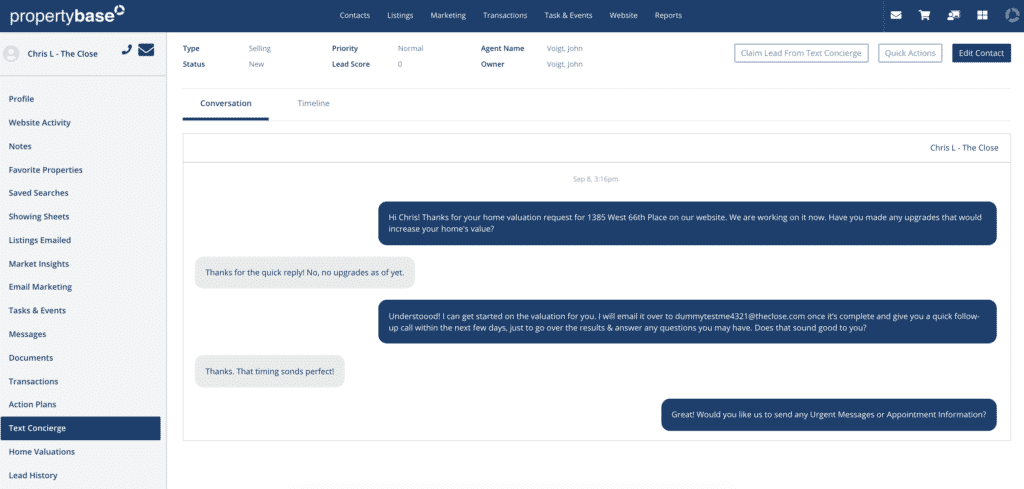
We’re sure you’ve heard it before (definitely here at The Close): Speed-to-lead can often be the deciding factor in whether a prospect converts or not. This means that the pressure is on to respond to a lead as soon as possible—something that’s not always possible when you’re busy showing property, at the closing table, or, ya know, taking an afternoon for yourself.
Text Concierge is the answer to this problem. With Text Concierge, you essentially get an automated office assistant to reach out to new leads, have qualifying conversations, and even set appointments for you. You can observe the conversations in real time on the lead’s contact profile, or simply set yourself up for alerts when it’s time to take over a lead.
The Good: This system is quick, it’s reliable, it doesn’t feel overtly robotic (no unrealistic response time, non-human phrasing, and so on), and it’s something that you can turn on and off as you see fit. Watching the conversations unfold in real time is pretty amazing; we were actually startled at how life-like the exchanges felt and wouldn’t be surprised if your prospects think they’re actually speaking to a real person.
The Drawback: This system works for almost all, but the lack of customization here is going to be a stumbling block for some. If you have a very specific brand voice that you would want your text concierge to adopt, there aren’t any vehicles for adjusting the tone, cadence, and so forth. To be honest, unless you’ve got an advanced degree in linguistics or artificial intelligence, this might be a fool’s errand anyway, but having no control over what your “assistant” says is going to keep some real estate agents from embracing this tool.
Propertybase GO Reports: A Basic Look at Analytics
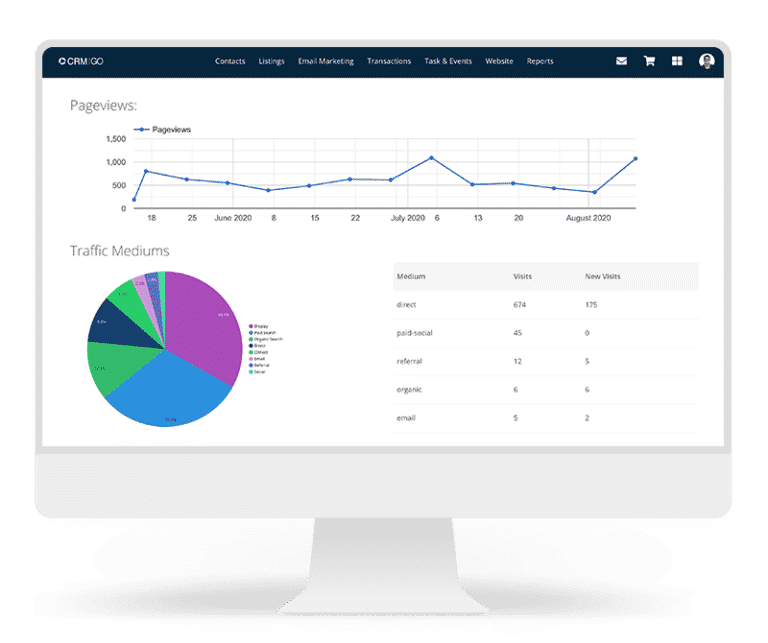
The Reports area of Propertybase GO provides basic analysis of your CRM and website activities. The reports here are easy to read and the data is useful, though, to be honest, there’s not much to work with.
Propertybase GO is the small but mighty little sister of Propertybase Salesforce Edition, a CRM designed for teams, offices, and entire brokerages (to be fair, you could use the Salesforce Edition as a single agent, but the price point doesn’t make sense for most real estate agents.) In the Propertybase Salesforce Edition, you get a pretty sophisticated analytics dashboard that allows you to dive deep into performance on many levels. The GO version of the dashboard does offer some actionable insights, but not many by comparison.
The Good: This area of the CRM is very easy to use. The reports are clearly labeled and can provide interested users with good insights into their business and website performance that they could potentially use to improve their process.
The Bad: If you’re a data-hound, you’re going to be left feeling a little unfulfilled here. We get it, there’s got to be differences between the two platforms (GO and Salesforce), but for the amount of data collected from your website and fed to your CRM, there are some analytics that could be helpful here that we just don’t see.
Propertybase GO & BoldLeads: A Match Made in Heaven
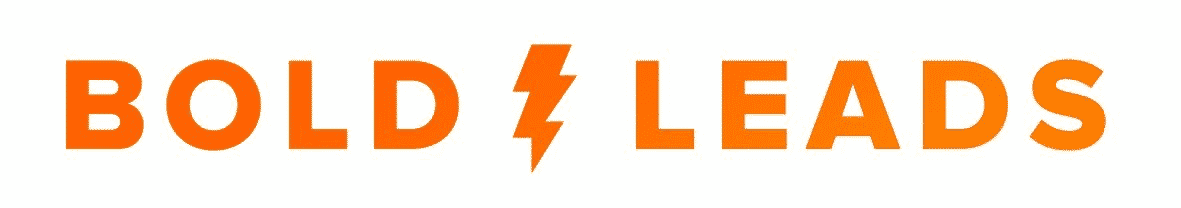
Paid lead generation should be, at one level or another, a part of every agent’s overall business strategy. Propertybase also owns BoldLeads—named one of our top real estate lead generation companies of 2022—a relationship that creates a seamless connection to the CRM, just like the connection with the website.
As we said recently in a webinar all about internet lead nurturing, the biggest problem with most lead generation isn’t the quality of the leads, it’s the quality of the follow-up. Since BoldLeads and Propertybase GO are literally cut from the same cloth, you can be sure that leads coming from BoldLeads can be nurtured effectively in your Propertybase CRM.
We did a deep dive of the BoldLeads platform; check it out to learn more about how they can work with Propertybase GO.
Full Propertybase GO Pricing
One of the biggest complaints we get from readers about real estate technology products is “They won’t tell me the price unless I schedule a demo with them.” We agree; that’s frustrating.
Full disclosure: Propertybase GO initially gave us this response too, but after pressing them a little bit, we found out that the reason they don’t like giving prices publicly is that their product is so highly customizable that a baseline price might not give the full story.
With that said, we were able to squeeze some details out of them. Use these as a starting point if you’re considering Propertybase GO for your CRM, and consider getting a quote that is customized for you and your business.
Propertybase GO Pricing Bundles
Propertybase GO (Website + CRM): Starts at up to five user licenses, $349 per month with an annual contract. This includes access to one MLS and one Cloud CMA account. You can also add on services like paid leads and Propertybase GO Back Office (designed for larger teams and brokerages).
Propertybase GO (Website + CRM), Leads, and Text Concierge: All the great services from the first package, plus leads from BoldLeads and access to Text Concierge, starting at $849 per month with a minimum of a six-month contract.
Other Services: Propertybase GO also offers premiere onboarding services to help get you and your team up to speed on the Propertybase platform, as well as digital marketing services, website migration, search engine optimization (SEO), content creation, and pay-per-click (PPC) marketing campaign support. The cost for these services depends on each client, so make sure to ask about these during your Propertybase GO demo.
Propertybase GO Review: The Close Verdict
Is Propertybase GO worth it? Absolutely.
We really like this CRM because it provides a unique opportunity to connect your organic lead generation via your website as well as your paid lead generation via BoldLeads to an MLS-powered platform with the capabilities to move your prospects down the funnel in multiple, convenient, trackable ways.
Is Propertybase GO perfect? No. They aren’t quite as customizable as other platforms, their analytics are relatively limited, and ultimately, you won’t get the most out of this platform if you don’t use all the tools. But, these drawbacks are minor compared to what you get for your money.
If you’re in the market for a new CRM, especially one that you can use to support your other business systems like a website or lead generation, Propertybase is a great fit.
Get started with Propertybase GO
Your Turn
Are you a Propertybase user? Tell us about your experiences in the comments below.



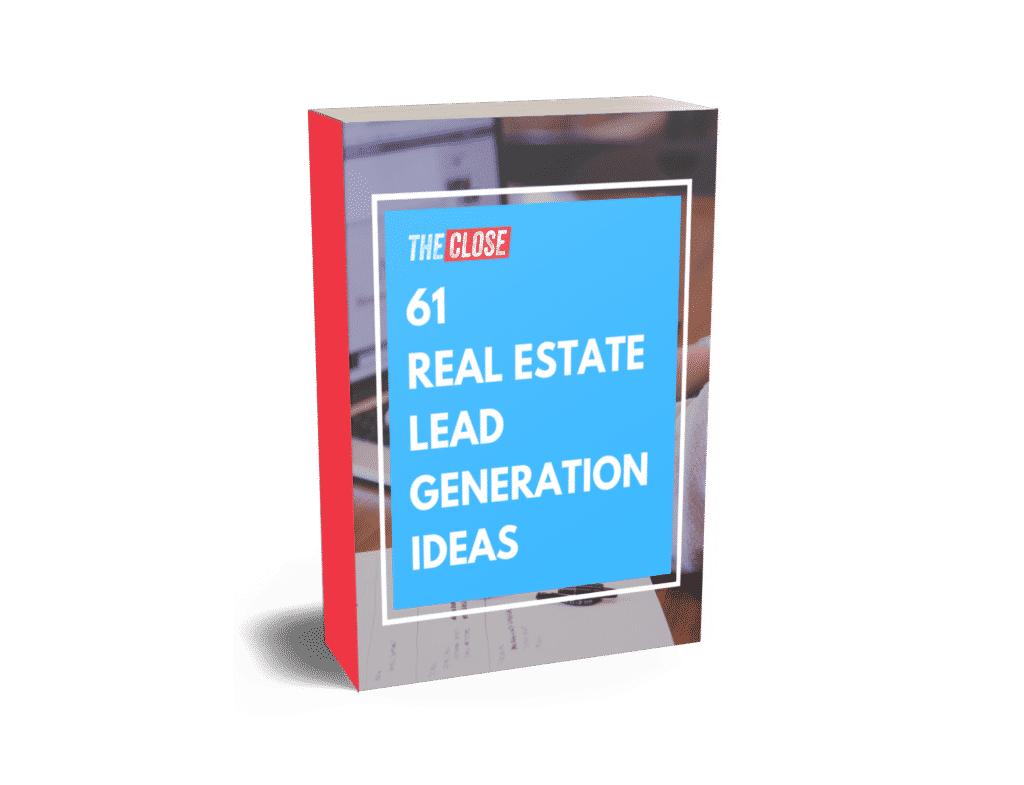
Add comment