Do you ever think back to the days when you were blindly throwing money at newspaper ads and wonder why were you doing that?
The answer for most of us was, “This is the way I was taught; this is the way it’s always been done.”
In a lot of ways, many of us are trapped in this same mindset when it comes to using our local MLS, which is why the Propertybase GO CRM is such a game-changer. In this article, we’ll explore how the MLS integration on Propertybase GO could change the way you use your local MLS (for the better), and how these features will absolutely level up your real estate business.
Your MLS Is Old-school & You’re Probably Using It Wrong: Here’s Why

In most markets, your local MLS is great for a couple of purposes, but otherwise, provides a mediocre user experience for tasks that are better suited to be accomplished elsewhere. We’re not advocating you ditch your local MLS access, but it’s time to take a good look at what you’re doing there and ask yourself if there’s a better way.
Here’s a list of the things you need your local MLS access for:
- Inputting new listings and changing listing data: If you’ve got a new property coming to the market, or you need to make a change to your listing (maybe a price adjustment, new listing photos, or a change in status to “under contract” or “pending”), you need your local MLS for this to make sure any changes are being picked up by the IDX feeds of third-party sites like Zillow.
- Communicating with your local board: It’s not uncommon for important things like boardwide messaging, agent rosters, changes to local regulations, and more to be housed on your local MLS system. You’re going to want to stay plugged into these communication threads—something you can likely only do here.
- Conducting CMAs (and other extremely market-specific tasks): When you’re doing a comparative market analysis (CMA) or other work that requires specific details about your market, your local MLS access is going to give you the tools you need, including historical data you won’t get elsewhere.
Relatively short list, huh? We’re willing to bet that you use your MLS for WAAAAAAY more than these items—tasks that require the specialized data of your MLS, but not the clunky, unfocused interface. This is where Propertybase GO comes in.
Propertybase GO & Your MLS: How They Work Together to Power Up Your Search Experience
When you ask a sales rep for most real estate CRMs about how their platform integrates with your MLS, you get a lot of long pauses and shrugged shoulders.
With Propertybase GO, the answer is, “It’s something your clients will use, you will use, and your marketing will use.” Here’s what they mean:
How Your Clients Will Get Value From This Connection
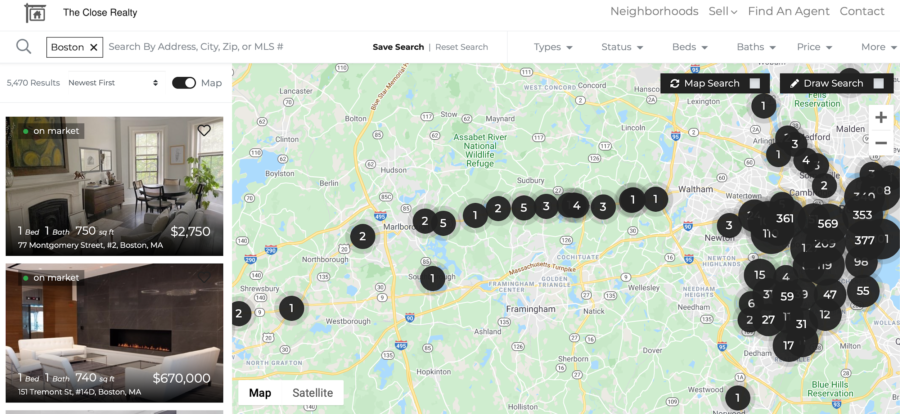
Since your Propertybase GO CRM is directly connected to your top-performing Propertybase customer-facing website, your clients are able to search here in the same way that they’d search on your local association’s website, on Zillow, and any other place they are looking for homes.
The difference is, when they do the search on your website, their activity is recorded and fed directly into their lead profile in your customer relationship manager (CRM), giving you a ton of data and insight into what they’re really looking for.
How You as a Real Estate Agent Will Get Value From This Connection
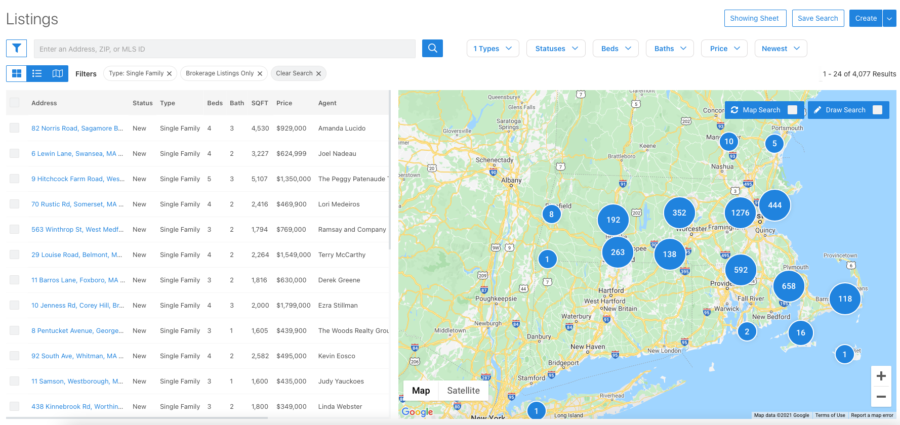
If you’re a regular reader here on The Close, you’ve heard us talk about an agent’s “tech stack” before. These are all the technology tools a real estate agent uses to run their business. The problem many agents face is that they add a layer to their tech stack that may increase their ability, but it doesn’t increase their efficiency.
Using the MLS via your Propertybase GO CRM does just that; it brings the tool closer to its intended audience, it makes for less clicks for you, and ultimately makes the work you do more effective.
How Your Marketing Will Get Value From This Connection

If you’re like most successful real estate pros, you’ve got a checklist of the must-do items that happen every time you send a new listing live. Things like schedule the open house, blast the listing out to anyone on your buyer list who might be interested, or send the property out to the most active buyer agents in your market. We bet you’ve got this list figured out, and we also bet you’ve been annoyed with how long all of it takes.
With Propertybase GO, all these tasks are literally just a couple of clicks. The way the MLS integration works with marketing tasks allows you to get the right message to the right people at the right time, and since the marketing funnels back to your website instead of some generic, local access MLS listing page, when traffic comes your way, it can be converted into leads.
Want to learn more about Propertybase GO? We did a deep dive review on the entire platform—check it out.
3 Things You Can Do Today on Propertybase GO to Power Up Your Business Using the MLS Integration
It’s pretty clear that the MLS integration on Propertybase GO can do a lot for your business, but most of what we’ve talked about so far has been high-level general strategy. If you’re considering Propertybase GO as your real estate CRM, here are three things you can do on day one of using the platform to get yourself out in front of your competition.
1. Set Up Expired Alerts for Any Listing You Missed
Nobody bats a thousand when it comes to listing appointments, and it’s particularly frustrating when the agent who winds up landing the property isn’t getting the job done. Using the MLS integration with Propertybase GO, start by setting up an expired alert for yourself on that listing. Then, when that alert hits you, you can immediately start reaching out to them either personally via email, SMS text, or phone call (all things you can do straight from the CRM), or using one of Propertybase’s automated marketing plans.
You’ll capture more expireds, more often, which will result in more listings, and ultimately, more sales.
2. Customize the Open House Marketing Drip
If you’re actively engaged in paid lead generation with companies like BoldLeads, you’re going to be picking up a lot of buyer clients. Most of these clients are going to be in the “just looking” phase of their journey when you’re first introduced to them, which is why inviting them to open houses is a great way to build your relationship without them feeling pressured.
Propertybase GO has a built-in open house invitation email sequence that you can use to invite your prospects to your events straight from the MLS integration on your CRM. Hop into this sequence, tweak the language so it matches your branding and market, then start inviting. Your event attendance will go up, and your buyer retention rates will too.
3. Start Linking CRM Tasks & Events to MLS IDs
The beauty of using a CRM like Propertybase GO is that you can quickly see all of a contact’s activity, their needs and wants, and your pursuit of them, all on a single profile. But, wouldn’t it be nice if you could do the same thing for a property too?
When creating tasks or events on Propertybase GO, you can use the MLS integration to associate each of these tasks with a unique listing ID. This allows you to, with a single click, understand what you’ve done for a property (showings conducted, open houses hosted, details sent to buyers, and so on), thereby giving you not just a customer relationship management system, but also a property management system.
Bringing It All Together
Doing something just because “that’s the way it’s always been done” or because “that’s just the way you were taught” isn’t a strategy—it’s a missed opportunity. Most of our time using our local MLS is customer-centric, so bringing together the functionality of our MLS with our customer management platform is a win-win.
Are you going to be able to get rid of your local MLS access point altogether? No. You’re still going to need to use that portal when you’re loading a new listing, changing a price, or looking up historical data. Otherwise, using the MLS integration on Propertybase GO to interact with this database is a fantastic way to create efficiency and power up your real estate business.


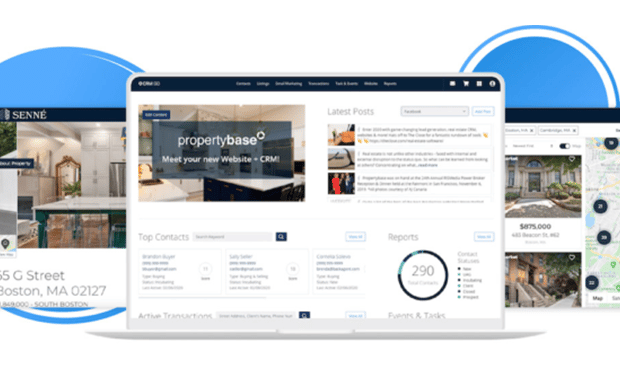
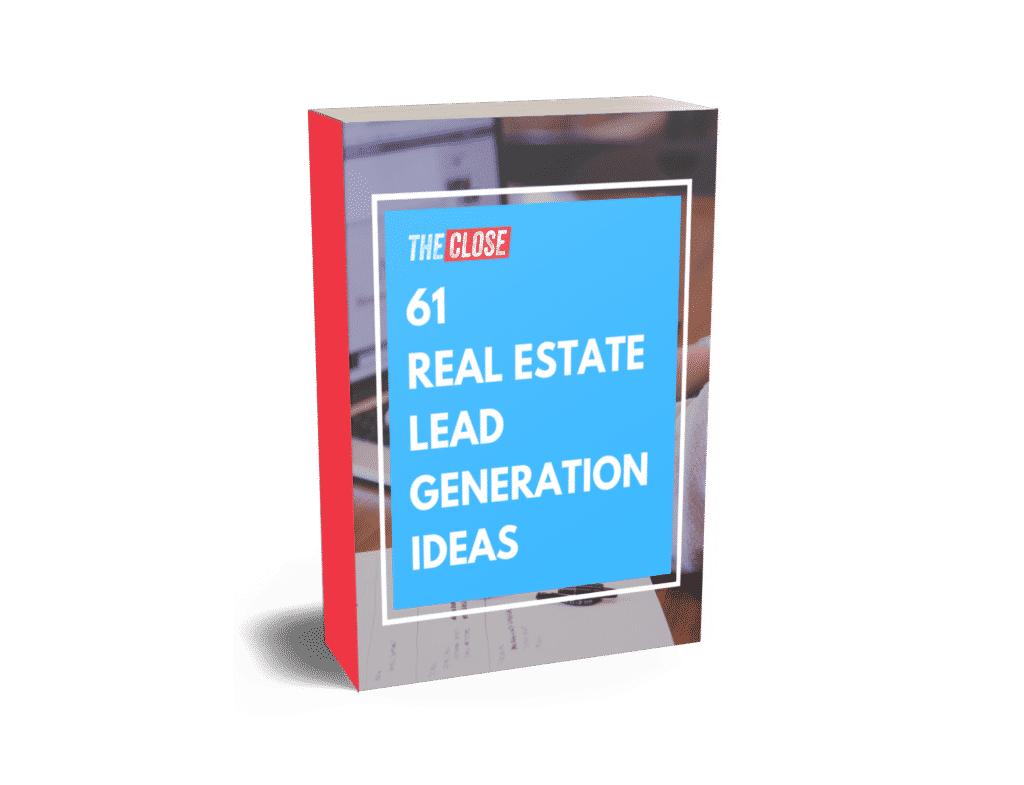
Add comment