 Today, real estate virtual tours offer a viable alternative to showings to help agents market their listings. Buyers love them, and homeowners are starting to expect them. The only problem has been their price. $5,000 cameras and hefty monthly fees put them out of reach for many agents. Luckily, it’s 2022, and prices for real estate virtual tours are quickly declining.
Today, real estate virtual tours offer a viable alternative to showings to help agents market their listings. Buyers love them, and homeowners are starting to expect them. The only problem has been their price. $5,000 cameras and hefty monthly fees put them out of reach for many agents. Luckily, it’s 2022, and prices for real estate virtual tours are quickly declining.
That’s why we decided to write this guide on how smart agents are making virtual tours today without breaking the bank. We’ll walk you through the latest in affordable virtual tour tech, compare pricing between software from Matterport, Asteroom, Cupix, Zillow, and Ricoh360, and give you our picks for the best camera and software package at every price point.
The Best Affordable Virtual Tour Tech for 2022: 360° Cameras, Apps & More
If you haven’t checked the prices for virtual tour tech like 360° cameras, tripods, phone attachments, or apps recently, get ready to be surprised. The quality for your money today is pretty incredible. Here is a quick rundown of the best affordable gear you can get today to make virtual tours.
360° Cameras & Tripods
Cost: $299-$3,395 (camera), $99-$500 (tripod)
Pros: Higher image quality, more complete images
Cons: Relatively expensive

Gone are the days when agents or photographers had to buy a $5,000 Matterport camera to take 360° pictures for their listings. Today, you can get a similar quality 360° camera from Ricoh for less than $300.
Best Affordable 360° Camera: The Ricoh Theta SC2
Cost: $296.95
Best for: All listings
The Ricoh Theta series has become the new industry standard for real estate virtual tours. At less than $300, the Theta SC2 offers significant savings over the $3,395 Matterport camera and other 360° cameras like the Insta360. You can even use the Theta with Matterport software. The only drawback is that the image quality is not quite as good as Matterport. For comparable image quality, Ricoh offers the $1,000 Theta V, which offers a larger DSLR quality sensor comparable to the Matterport camera. However, for most agents, the entry-level Theta SC2 will do the trick.
Best Affordable Tripod: The Manfrotto VR Pixi EVO
Remember that you will also need to purchase a tripod or monopod to use a 360° camera. You can get a decent quality tripod for around $100. For example, the Manfrotto VR Pixi EVO is designed for use with 360° cameras and costs $99.
However, since the Matterport camera is larger and heavier (not to mention much more expensive) than the Theta, you will want to invest in a good quality tripod if you choose to invest in one. This can easily add another $200 or more to your costs.
360° Phone Attachments
Cost: $109.96+
Pros: Affordability
Cons: Lower image quality

Best Affordable 360° Phone Attachment: The Asteroom Pano Kit
Or, if you have a smartphone with a decent camera (ideally one that doesn’t have a scratched lens!), you can buy the Asteroom Pano Kit for only $109.95. The Pano Kit attaches to your smartphone camera and comes with a small device that rotates the phone to take 360° images. It is by far the cheapest way to take good quality 360° images.
DIY 360° Apps for iPhone & Android
Cost: Free
Pros: They’re free!
Cons: Lower image quality, poorly stitched images
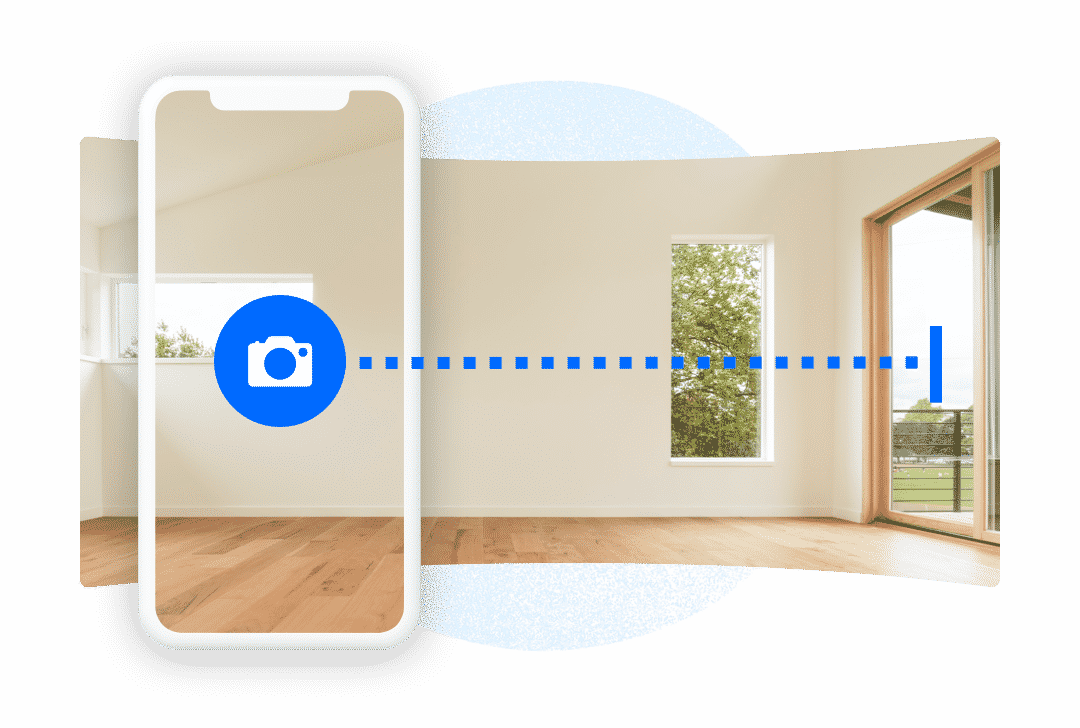
Best 360° Virtual Tour Phone App: Matterport & Zillow 3D Homes
Amazingly, Matterport and Zillow now offer apps that let you take 360° pictures without any attachment at all. The drawbacks are plentiful with these apps, though. They are much more challenging to take pictures with as you have to move the camera around the room manually, and the final 3D scan of the room will look less smooth and realistic.
Sounds pretty straightforward, right? Well, like most real estate tech, the devil is in the details. You can create a virtual tour for free, or spend thousands on a camera and monthly fees to create and host your tours.
Best Virtual Tour Software for 2022: Matterport vs Asteroom vs Ricoh360 vs Cupix vs Zillow 3D Home
Here is a quick breakdown of the total cost to create a virtual tour, including a camera and software, with five popular platforms. If you go with a camera, remember to include at least $99 for a tripod. After the breakdown, I’ll tell you my pick for both the cheapest and best bang-for-your-buck options for 2022.
| Matterport | Free - $3,395 | $99+ | $9.99 per month, per tour |
| Asteroom | $109.99+ | Included | $59 (180 days) per tour |
| Ricoh360 | $296.95+ | $99+ | $41.25 per month |
| Cupix Homes | $296.95+ | $99+ | $24 per month |
| Zillow 3D Home App | Free - $1,000 | N/A | Free |
Now that you have the lay of the land for affordable tech and software, let’s take a look at how you can put them together to create killer real estate virtual tours on the cheap. First up, the cheapest (as in FREE) virtual tour option for 2022:
Most Affordable Real Estate Virtual Tour Package for 2022: iPhone + Zillow 3D Home
Total cost: Free
Best for: Rentals, starter homes
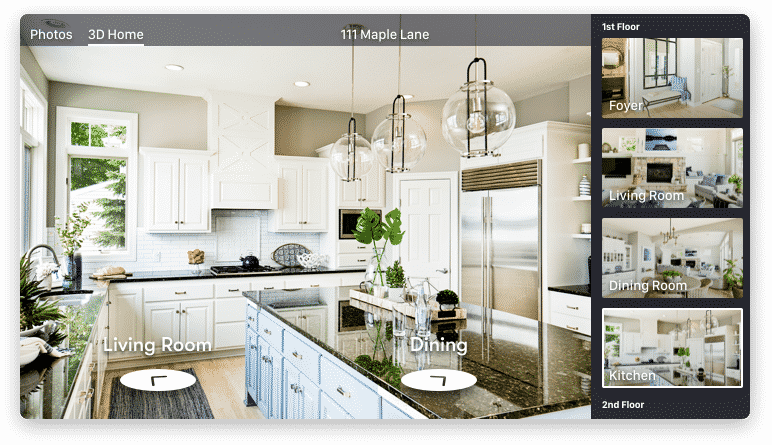
The clear winner for the most affordable virtual tour option for 2022 is to use your iPhone or Android phone along with the Zillow 3D Home app. The image quality will not be amazing, but it won’t cost you a dime.
Of course, there is one big drawback to using your phone with Zillow 3D Homes: You can only post your virtual tour on Zillow. If you’re primarily using Zillow to market your listings, then this might not be such a big deal. If not, consider other options.
Best Mix of Quality vs Price: Ricoh Theta SC2 + Matterport
Total cost: $299 + $9.95 per month
Best for: Any listing

However, if you want to use your real estate virtual tours on sites besides Zillow and want better image quality, then you’re going to want to invest in an entry-level Ricoh Theta and a Matterport plan.
The quality of the images from the Theta will be much better than pictures taken with your phone, even with a 360° attachment. This is because the Theta was purposely built as a 360° camera.
Matterport also offers a slightly better virtual tour experience, in my opinion. It’s easier to move from room to room and just feels more polished than other options.
Pricing for Matterport’s software has also come down to $9.95 per month for up to five tours. Asteroom costs $59 for 180 days, but that price only includes one tour.
Best Professional Quality Virtual Tour Package: Matterport Pro2 or Theta Z Camera + Matterport
Total cost: $1,000+
Best for: Luxury listings, professional real estate photographers

Of course, if you’re a photographer who wants to offer virtual tours as a service or a listing agent who works high-end homes, you’re going to want to invest in a high-end camera like the Theta Z or Matterport Pro 2. You will be able to create truly professional-quality virtual tours with these cameras.
How to Choose a Virtual Tour Package: Image Quality vs Quality of Experience
Like with most software, the devil is in the details. All of the virtual tour providers listed above will technically get you a virtual tour, but they will vary in quality. You should use two basic criteria to assess the quality of your virtual tours: image quality and quality of the virtual experience your buyers will get. Let’s take a look at each:
Image Quality
While the cameras on mobile phones have been getting better every year, they are still not quite up to the quality of a DSLR camera. Sharpness, color, and general image quality can be markedly better with a DSLR camera or a dedicated 360° camera like Matterport’s $3,395 flagship camera.
Another drawback to using your phone’s camera to capture 360° images for virtual tours is their frame size. Phone cameras do not have wide-angle lenses, which means they capture a smaller area than a wide-angle lens. That means more images for the software to stitch together, which can reduce quality.
Quality of the Virtual Experience
The second way these virtual tours vary is by the quality of the virtual experience they offer. For example, Matterport Tours are very easy for people to navigate. They let users click on circles on the floor to move from room to room. Your user can do the same thing in a virtual tour from Asteroom or Ricoh, but some find their experience a little less user-friendly.
How to Create Affordable Real Estate Virtual Tours in 2022

Wondering how you’re going to use your fancy new gear to create virtual tours? Here is a quick walk-through of the process.
1. Invest in a 360° Camera & Tripod, Phone Attachment, or App
In order to start snapping 360° images for virtual tours, you’re going to need to get a camera that’s capable of capturing them.

2. Prepare Your Listing for a Photo Session
Next, prepare your listing just like you would for a normal photo session. Declutter, have your contractor paint, and then professionally stage the listing if it’s vacant.
[Related Article: 18 Deal-Killing Home Staging Mistakes Even Experienced Realtors Make]
3. Take Your 360° Photos
Taking the photos for your virtual tour is pretty easy. All you need to do is place your 360° camera in the center of each room, let it capture the room, then move to the next room. Don’t forget to get 360° images of the front and backyards.
If you choose to use just your phone, the process is a bit trickier. You need to sweep the room and take many pictures so the software has enough data to create a 3D image. It works, but generally speaking, the final image from a 360° camera will look much more natural.
4. Stitch Your 360° Photos Together Into a Virtual Tour
Once you have your photos taken, upload them to a site like Asteroom, Matterport, or Ricoh360, and they will stitch them together into a virtual tour.
5. Post Your Virtual Tours to Zillow, Realtor & Your Website
Of course, your virtual tours won’t do you any good sitting on your hard drive, so you’re going to want to post them wherever you can. Using Matterport and Asteroom, you can embed your virtual tours on Zillow and Realtor, increasing your listing views. You can also post them on your website.
[Related Article: How to Build an IDX Real Estate Website: The Ultimate Guide 2022]
Bottom Line: Are Affordable Real Estate Virtual Tours Worth the Hassle?
We’ve all had buyers who want to be left alone during in-person showings. For these buyers, an agent walking them from room to room and explaining everything is more of a nuisance than a service. Most smart agents pick up on this and let these buyers wander on their own and then meet up later to talk about the space. Offering a 360° virtual tour lets them do this remotely.
The $400 or so spent on a Ricoh Theta, tripod, and Matterport plan seems like a small price to pay to offer this as a marketing service to your homeowner, as well as give potential buyers a way to tour the home remotely. If you’re short on cash or working rentals exclusively, then you can probably get away with the free virtual tours that Zillow offers.
Over to You
Are you offering real estate virtual tours for your listings in 2022? Let us know in the comments.



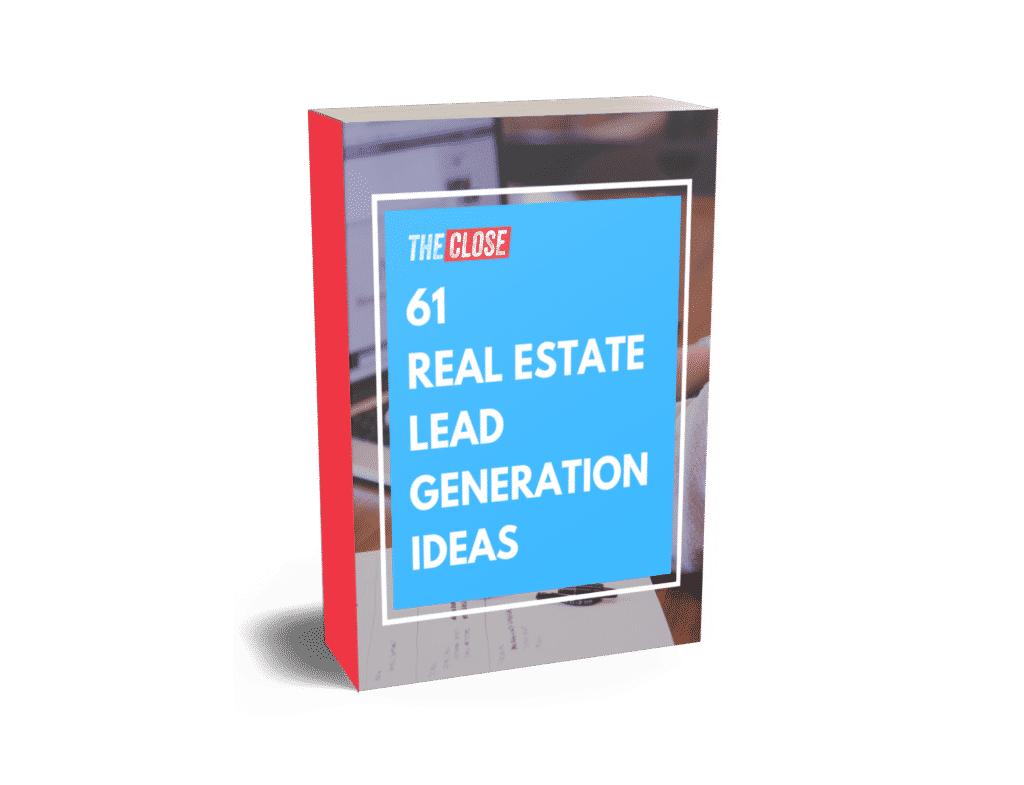
Add comment